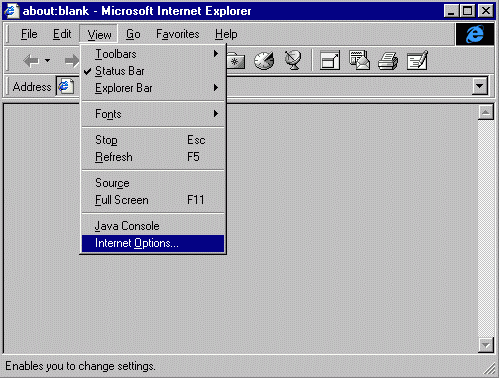
You first have to click on the "View" menu and choose "Internet Options":
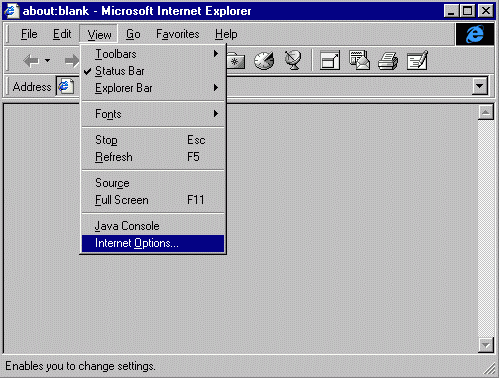
On the window that pops up go on "Security" tab, and set the security level to "Custom."
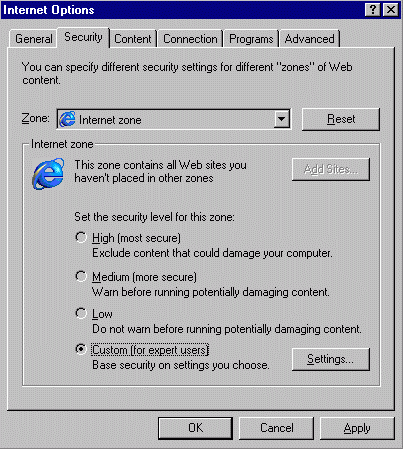
Next, click on the "Settings" button, to the right. A "Security Settings" window should pop up:
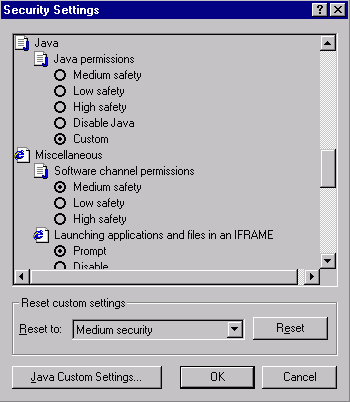
Go to "Java" item in this list, sub-item "Java permissions", and set it to "Custom." Then push button "Java Custom Settings" to the bottom of the window. A new window should pop up, named "Internet Zone":
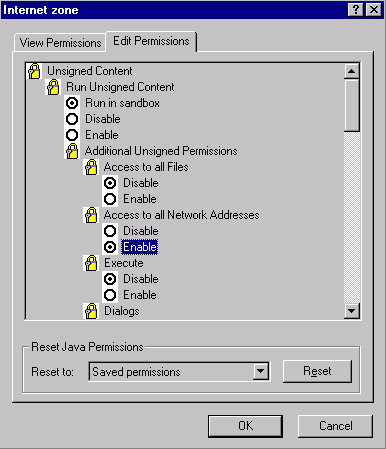
In this window go to "Unsigned Content"->"Run Unsigned Content"->"Additional Unsigned Permissions"->"Access to all Network Addresses" and set it to "Enable". Click all necessaries "OK" buttons to return to Internet Explorer.
You are all set now, and can connect to our Reversi server. Have fun!